Tech can be tacky!
Last month, some Trojan virus laid siege on my Sony VAIO. It infected the Powerpoint files. Norton, AVG, Avast..... all of them caved in in abject surrender. Experts advised immediate reformatting. They showed me the process of reformatting and reinstalling the OS from the laptop itself (F10 is the magic key, they told me).
Accordingly, I started setting up the machine for internet access. TCP IP, gateway, DNS and whatever else you need to get that IE icon moving. Fifteen attempts and three days later, an expert came home, checked everything and declared that my personal firewall was “stopping” the machine from accessing the outside world! So Norton was using “Parental” control over me, I thought. He uninstalled many little “utilities” and after three hours, the access was granted!
Why was this utility blocking access to Internet? I wondered. One expert explained that many personal firewalls presume you need protection from “evil” forces in the outside world and take decisions for you.
They take decisions for me! That sounded scary.
At the same time, I felt vulnerable without Norton.
---------------------------------------------------------------
So far, I was “hard-connected” to the net, with the LAN cable attached to my laptop. Now I was about to enter the wi-fi world. A friend of mine gifted me a wonder gadget -- a wireless router – on my birthday. A tech-freak himself, he decided to set it up for me last December. He laboured for two to three days, trying to unravell the settings of the wireless box. I learnt some new jargon by the way: SSID, DHTP, etc. I watched as he went through the paces, poring over the user's manual and going through ALL the dialogue boxes thrown up by windows. The result, though, was worth it: we could use the laptop anywhere in the house!
Soon after the virus attack, I had to set up the wireless network afresh. The directions on the wireless router read, “Just insert the CD and follow the step-by-step procedure and you are wire-free!” I complied. Soon, I had a problem on my hands-- the problem of plenty.
I was flooded with a host of “Assistants” eager to aid the installation! One popped out of the balloon from my taskbar; the second one came from Windows; the third from the CD I had inserted. These three kept up a constant barrage of do's and dont's. I felt like a child facing three teachers (each brandishing long canes in their hands) at once. Worse, each was talking at cross-purposes. Sigh! Whatever happened to old-world schools that allowed us to handle on teacher at a time!
Next, the installation CD wilfully stopped short of the last step, refusing to instruct what to do next. Windows too seemed to have caught the mood. It refused to set up a new wireless as I had used a third party software earlier.
After celebrating my limited success in eliminating all my teachers one by one, I wearily summoned some expert engineers who struggled with my lap-top and wireless router for two days. When they accepted defeat, I bravely looked at all the screens all over again: DNS, gateway, DHTP, WINS and lots of new gobbledygook.
Of course, the balloons were back. They told me all sorts of things, reported problems, constantly offered help but never could. I got nostalgic about the good old macintosh days, when the balloons always gave enough hints at solving the problem.
At some point, the `experts' shouted Eureka. They'd finally got the settings right. Victory was ours, and was it sweet!
But I still hate the wizards and the balloons. They are a serious problem. These assistants were constantly with me, watching my every move, registering my movements through email accounts, surfing, credit card numbers, etc. Everything about me was online and available with them. I had no escape.
Let me take you through this torture in chronological order. When I start my laptop, so many balloons and windows “offer” to take me through guided tours: a tour of Sony VAIO, the features of Windows XP, MS office, Netgear, Wacom.....it goes on and on.
Then I open my browser to check my email. When I start typing my username and password, a new wizard comes and offers to remember my password. If I go to check my bank balance, it again makes an uncomfortable offer.
Every now and then, a tiresome window warns me that I am about to see an “insecure” item. Do you really want to see? it wants to know. The silver lining is a cute button at the bottom, which says, “Do not ask again”. If I click on that it doesn't come your way again!
Even as I write, there is one fellow who wants to help me type out my blog post. Start Menu- All Programs-- MS word. I start typing and there he is! This assistant offers help in typing an official letter.
What is happening here? Why do these wizards assume we won't remember passwords, we can't type and official letter on our own, or format them, we can't change the gateway settings on our own, we can't decide if we need “protection” from internet?
I am afraid of the future.
A future when these wizards will enter our real world. When you get up, a wizard will peep in and announce, “It seems you are about to get up. To get up on the right side, click this. To jump from the bed, click here. To sleep for ten more minutes, click here.”
When you try to brush your teeth, one f the genies will shout, “It looks like you are going to brush your teeth. Since you are using Windows Vesta version 1000 toothbrush, Colgate gel is not compatible.
Try rebooting with Windows compatible Pepsodent XP or Close Up”.
When we take our favourite soap, a wizard will freeze your hands and announce “Jaguar shower is compatible only with Lux shower gel”.
If you go to a bar, you might hear them mumble, “Looks like you are going to drink. Please register your version of drinkingforfun software ver 45.0 and click on drink. Conditions apply.”
And let's not even think about sex!
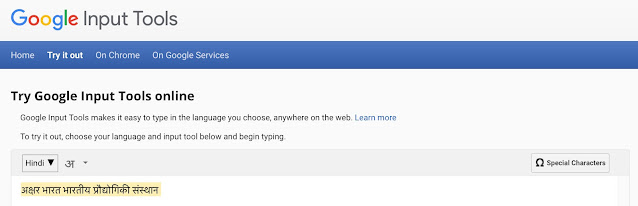

Comments