Design Project Jury: Let's turn the nightmare into a sweet dream
Design Project presentations:
This is a note to design students on project presentations:
This is a PERSONAL blog, written in my personal capacity as a design educator, based on attending numerous juries in educational institutes across the globe and after seeing students making the same mistakes again and again without anyone telling them what not to do.
This is a PERSONAL blog, written in my personal capacity as a design educator, based on attending numerous juries in educational institutes across the globe and after seeing students making the same mistakes again and again without anyone telling them what not to do.
Standard Disclaimer:
Any resemblance to events or persons, living or dead are purely coincidental.
The Institution for which I work for: IDC and IIT Bombay, has no relation with the views expressed in this blog and may not subscribe to the views expressed in it.
There are generally two types of students who attempt project presentations at design schools.
1. The sincere, ethical student. Puts in hard work. Believes that more than half of the time spent in a design school can be given for learning design, apart from social media, entertainment and time pass.
Approaches a design project seriously, spends time in studying the design problem, its context and is willing to take risks. Tries several design options, sometimes fails to arrive at a good solution, but learns from mistakes.
2. The time pass student. Goes to a design school for the brand value and to get a good high salary job. Once admitted, the main motto in life is to find short cuts to pass juries/exams. Interested only in placement and a good salary.
If you are in the first group, please read on.............
A design project presentation is normally designed for 30 to 40 minutes. What I have noticed is that, after around 20 to 25 minutes, the audience and the jury gets tired, bored, impatient and irritated (in that sequence!!).
There are generally two types of students who attempt project presentations at design schools.
1. The sincere, ethical student. Puts in hard work. Believes that more than half of the time spent in a design school can be given for learning design, apart from social media, entertainment and time pass.
Approaches a design project seriously, spends time in studying the design problem, its context and is willing to take risks. Tries several design options, sometimes fails to arrive at a good solution, but learns from mistakes.
2. The time pass student. Goes to a design school for the brand value and to get a good high salary job. Once admitted, the main motto in life is to find short cuts to pass juries/exams. Interested only in placement and a good salary.
If you are in the first group, please read on.............
A design project presentation is normally designed for 30 to 40 minutes. What I have noticed is that, after around 20 to 25 minutes, the audience and the jury gets tired, bored, impatient and irritated (in that sequence!!).
After the recent two years of Covid induced forced home prison sentence in which everything except food and bio breaks happened online, this threshold might have reduced considerably!
Stage 1: Plan your talk , start with "Paper" work:
Cut one A4 sheet into eight pieces.
Write everything you want to say in these small chits of paper. Write one point in one sheet.
I start with folding one A4 size sheet (one side printed papers which are wasted normally) and cutting it into around eight small pieces or "chits" as we call it.
Write whatever comes to your mind, without any restrictions. Let the mind be free. Dont hold back anything. Even if you think that one point is foolish and meaningless, write it down.
Write whatever comes to your mind, without any restrictions. Let the mind be free. Dont hold back anything. Even if you think that one point is foolish and meaningless, write it down.
When you need to use a photograph or an image in your presentation, you can write a short description of the image in the piece of paper. Example: Visual of calligraphy by student, red letters in white background.
Write as many as you like.
Take a ten minute break.
Spread the chits on a table. Read the chits again, add and delete as much as you want. Do not worry about paper being wasted. Write as much as you like.
Shuffle them till you arrive at a sequence which is comfortable to you. Imagine that you are going to speak as per the sequence of these chits of paper arranged in front of you.
Take a deep breath, wait for about five minutes. Shuffle the chits as much as you like. repeat. Add. Delete. shuffle.
The keyword here is clarity.
How can you communicate your project to the audience with clarity.
How can you hold their attention.
How can you hold their attention.
Soon, after playing around with grouping and the sequence of various chits, you will put the chits in such a sequence that you feel that it is the BEST possible way to create your presentation with maximum clarity.
Look again, keep on adding and deleting and modifying till you hear the bell ringing inside you!
Once you have finalised the sequence, start numbering the paper chits. You can write the number on a corner of the chit. I write the number on the top right corner of each chit of paper.
After numbering, have a look at the content and sequence once more, see if you have missed out any point.
Now, smile for a while. Smile reduces stress! Think about laughter therapy :-)
Now, smile for a while. Smile reduces stress! Think about laughter therapy :-)
Go on, Laugh ! Relax.
Be aware of Plagiarism:
Never copy someone else's work and show it as your own. It takes a few seconds in google to find out the authenticity. There are so many digital tools to check authenticity of project reports as well as images. Remember that your examiners also have the same access to the digital tools you have. They can upload an image from your project report to Google, do a reverse search and easily found out all details of that image. They can also upload your PDF document and easily find out where are the places you have copied stuff directly from the web and pasted it in your document. Softwares give percentage of authenticity also of a document. So, be careful, please do not fall into the age old trap of thinking that you are the one and only intelligent human in the universe!!
Be aware of Plagiarism:
Never copy someone else's work and show it as your own. It takes a few seconds in google to find out the authenticity. There are so many digital tools to check authenticity of project reports as well as images. Remember that your examiners also have the same access to the digital tools you have. They can upload an image from your project report to Google, do a reverse search and easily found out all details of that image. They can also upload your PDF document and easily find out where are the places you have copied stuff directly from the web and pasted it in your document. Softwares give percentage of authenticity also of a document. So, be careful, please do not fall into the age old trap of thinking that you are the one and only intelligent human in the universe!!
Stage 2: Allocate time proportionately:
If you are planning for a final jury presentation for a Design project, divide total time efficiently as per the importance of content chunks. This helps in establishing content Hierarchy.
There is also an interesting concept called "inverted pyramid", you may read up on it at this stage.
Here are some tips:
1. Give proportions to your presentation if it is final jury of a design project which normally has a duration of 5 to 6 months. My suggestion is as follows:
10% of total time for Introduction, Aim, Context
20% for Data Collection (dont use the word research here!), user study etc. Research is different from study. Find out the meanings of both
25% for the Design process, design alternatives, pros and cons of design options created, testing, test results, feedback etc
45% for final design solution.
Explain the final design solution in detail. How did you arrive at it. How is it better than the other alternatives you created. How did you test it. What was the user feedback. What did you learn from it etc.
25% for the Design process, design alternatives, pros and cons of design options created, testing, test results, feedback etc
45% for final design solution.
Explain the final design solution in detail. How did you arrive at it. How is it better than the other alternatives you created. How did you test it. What was the user feedback. What did you learn from it etc.
A common mistake students do all the time, is that by the time they complete the data collection stage, 45 minutes have gone! Jury members get impatient, bored and irritable. They start hoping when will this person complete the talk. This is an unpleasant phase, because it might trigger tricky questions or angry and biased responses from jury.
Some smart alecs do this deliberately to hide their final design output from scrutiny. Remember the fact that most of the jury members might have started their design careers before the student was born, and will see through the trick.
Stage 3: Start creating your presentation in digital platform.
Now translate all the chits into digital format, in a software you are comfortable with.
I create most of my presentations in Adobe InDesign, in PDF format. I use Keynote only if I need to use the special effects offered by it.
If you plan to use someone else's computer for your presentation and plans to use something like Powerpoint, be very careful about fonts. All missing fonts will show up in Arial and that can be a disaster in a Design school!
Never overcrowd your slides with text. A simple rule I follow in my text slides is as follows:
1. Maximum Eight lines of text in one slide
2. Maximum Eight words in one line of text.
I use Sans Serif fonts, white colour text in grey background, which I believe give a comfortable level of colour contrast to the viewer.
Good Sans Serif fonts which are free and open source, are available in
My favourites are Open Sans and Roboto for Sans Serif
and Merriweather for Serif.
I believe that fonts in a slide should be silent and should NOT attract the viewers' attention. That is the reason why
I always use Univers or Open Sans or Roboto in my lectures.
I recommend left alligned text with slightly extra leading (line spacing) to add reading comfort due to white letters in grey background.
NEVER USE COMIC SANS/ARIAL/TREBUCHET/AVANT GARDE/CENTURY GOTHIC if you are anywhere near a design profession.
If you are using slide presentation, always use spell check and grammar check one day BEFORE the jury. It can be quite embarrassing if your slides have silly spelling mistakes and grammar errors just because you made your presentation the night before!
Always use page numbering in your slides. Many times, jury members note down the number of specific slides on which they want to ask questions.
Be careful with file names:
In these days of online jury, most of you will be sending all important documents like Project abstract, Project report/thesis/document, Video file of your presentation, sometimes the video file of your final product (project output) etc to your institution before the actual jury. Please remember to name the files with your roll numer or name or both, with date and if needed, Version number.
Recently I was a jury member in which students had to sent the project reports in PDF format and their presentation in video format. Many students named these files as "project report.pdf" and "presentation.mp4".
I had a tough time renaming each one with the student's name!
Be careful with file names:
In these days of online jury, most of you will be sending all important documents like Project abstract, Project report/thesis/document, Video file of your presentation, sometimes the video file of your final product (project output) etc to your institution before the actual jury. Please remember to name the files with your roll numer or name or both, with date and if needed, Version number.
Recently I was a jury member in which students had to sent the project reports in PDF format and their presentation in video format. Many students named these files as "project report.pdf" and "presentation.mp4".
I had a tough time renaming each one with the student's name!
Stage 5: Relax and plan your day
Next advice has a 0.00000001 chance of any student following it, but I want to give it:
Finish your presentation atleast 24 hours in advance. This gives you enough rest for the mind and body, and gives a good margin to reflect on your thoughts before the real presentation. You will be in a good frame of mind, well rested and more energetic to pull off a good presentation and give good answers to the questions from your audience. Finishing a presentation just few minutes before your talk increases the risk of missing out an important point, having glaring mistakes in spelling/grammar, having factual errors etc which can be quite embarassing.
As you grow older, you will realise that getting your final talk a day or two before the actual event actually helps!
But at a young age, all of us feel that we are smarter than others and keep things postponed to the last moment.
In student life, many members of the peer group will mislead you by giving advice like "It is a matter of just one hour or just a night out to make a presentation....". Dont believe these criminals disguised as friends. Forgive them and forget them.
No student has ever suffered because of a well prepared presentation and a well rested face during the jury!
Stage 6: Handle the jury with ease.
Be open minded and truthful when taking questions. If you have not done any specific task, or if you do not have an answer to a specific question, be open about it and admit it. Dont try to fool the jury. Very often, you might not be aware that some of the jury members might have lots of experience doing the kind of project you did for a very long period of time.
Try your best not to get nervous. I have seen this unfortunate scenario so many times in my life, when a jury asks a specific question, like "what is the weight of this product", the student doesn't know the specific answer and makes an obvious but pathetic attempt at misleading the jury by talking about something totally irrelevent, hoping that he/she can outsmart the jury. Then the jury keeps asking "Can you give a clear answer to this question? What is the weight of the product?". This inevitably leads to a confrontation. If you have designed a telephone and if someone asks what is the weight of the product, the correct way to answer is in clear terms: the weight is 75 gms for example. If you have never weighed it during your project, it is unfortunate, but during a jury, it is wise to accept it and say "I dont know". Accepting a flaw is much much better than trying to fool someone.
It is normal for a student to miss out on some matters like this, and we all learn from our mistakes. No one is going to kill you for saying "I don't know". Jury members were also students once in their lifetime, and most of them will understand the limitations of a student project. Relax and dont worry so much about these.
Never underestimate the intelligence of the jury/audience! Respect the jury/audience, always.
Sharing a very useful YouTube Video by Prof Anirudha Joshi, IDC School of Design, IIT Bombay here.
His slides can be found here
Link to Prof Anirudha's YouTube channel
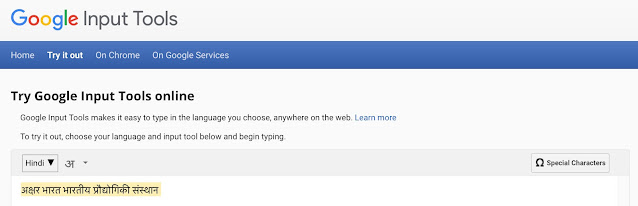

Comments